| we ship to: |                                      |
| we ship to: |                                      |
An old MacBook that is no longer sufficient for complex tasks can still be useful and serve simple purposes. In this article, you will find tips and ideas on how to get the most out of your old Apple laptop. You'll also learn what to do with an old MacBook that you don't plan to use anymore.
Below you will find useful tips on what to do with an old MacBook, depending on the condition of the device and opportunities for its future use. Even a malfunctioning laptop can be useful. It can be turned into a gaming console, a wireless Internet hotspot or a media storage device. If the device is inoperable, you can get money for it. And if you just want to get rid of your MacBook, find out how to do it in an environmentally friendly way.
Once Apple officially stops support for any MacBook model, the device can continue to handle simple tasks. For example, browsers will work irrespective of the operating system, which means you can stream video on your computer.
Watching content on Apple TV, Netflix, YouTube doesn't require much processing power, so keep enjoying your favorite movies and shows on your old Apple laptop.
Apple regularly releases updates for macOS and over time MacBook models become obsolete because they are no longer supported by the manufacturer. The functionality and security of a device decreases, and you lose access to applications you need to use on your computer.
In this case, you can install Linux. It differs from familiar operating systems, but due to its simple and clear interface, you will quickly get used to it. Moreover, Linux is less demanding on resources, so it runs stable and fast even on older devices.
Also: How to Install macOS High Sierra: The Full Guide
If you're wondering what to do with your old MacBook, you can use it to store videos, audio, photos, documents, and other files. Many people also turn the device into a file server. To do this, you need to share files and connect your laptop directly to a router.
You can turn an old laptop into a Chromebook. All you need is 4GB of RAM and 16GB of physical memory, because this browser-based OS stores everything in the cloud storage. Chrome OS is based on Linux and is designed for browsing the web, working with email, streaming videos. The system requirements for this OS are low, so you can install it on an old MacBook model.
Chrome OS is supported on the following Apple computer models:
Another great idea, showing what to do with old Apple laptops. You can use an old MacBook for additional wireless Internet connection. For example, if you have areas where Wi-Fi coverage is poor, you can put a MacBook connected to a router with an Ethernet cable there. Then you can share access and enjoy wireless Internet in areas with a weak signal without having to spend money on a Wi-Fi repeater.
Fans of classic video games can turn their old device into an emulator. To do this, you will need to find ROM files of games, because there is no disc drive in a MacBook. Then you need to install any cross-platform emulator and turn your computer into a kind of retro console. You will be able to play your favorite games that were available on Nintendo, Sega, PlayStation, and other consoles.
Does your old MacBook still work? An old computer can be sold on various sites. For a quick sale, just offer the most favorable price for buyers. You can also try to exchange the device for something you need in the same price category as your old MacBook.
Apple has a system of discounts when exchanging outdated models for new ones. Of course, they will not offer much for very old devices, but it is better than nothing. If the computer is not very old and is still in good condition, you can get a good price difference when buying a new device.
The oldest MacBooks are offered for about $100, while the newer models are considerably more expensive. For example, you can get $440 for a MacBook Air and around $600 for Pro models.
You can also consider the most popular trend of what to do with an old Apple laptop, you really can donate an outdated MacBook to various charities or organizations. If you know someone who needs a computer but is unable to buy one, you can do a good deed and donate a laptop.
You can also find organizations that will donate your MacBook to low-income schools or various foundations that help people in need. You can find organizations that accept these types of donations online.
If you are wondering what to do with an old MacBook, you can sell it to repair shops for parts. Some masters can buy your MacBook to extract the screen matrix, battery, hard disk, RAM, webcam, etc. The cost will depend on the model and condition of the device.
Also: Problems with Macbooks that Lead to Repairs
Simply tossing a computer into a landfill is a bad solution. The battery may catch fire, and the heavy metals used in the production of the components will harm the environment.
Your best bet is to take advantage of a recycling program. Take your device to a dedicated Apple Service Center for responsible recycling, where it will be recycled in an environmentally friendly manner.
MacBooks keep their value much better than most laptops from other brands. Even the oldest devices can have value. In addition to selling or exchanging them, you can upgrade your MacBook — improve its performance, and continue to use it as before.
The Apple Parts website offers genuine parts to upgrade various MacBook models, including older ones. We offer only genuine, non-counterfeit parts at affordable prices.
If you're not sure you can replace a part yourself, you can always order a repair at Apple Parts by mail. Send us your MacBook, get diagnostic results and an approximate cost of services. After the work is completed, pay the invoice and get your computer the next day.
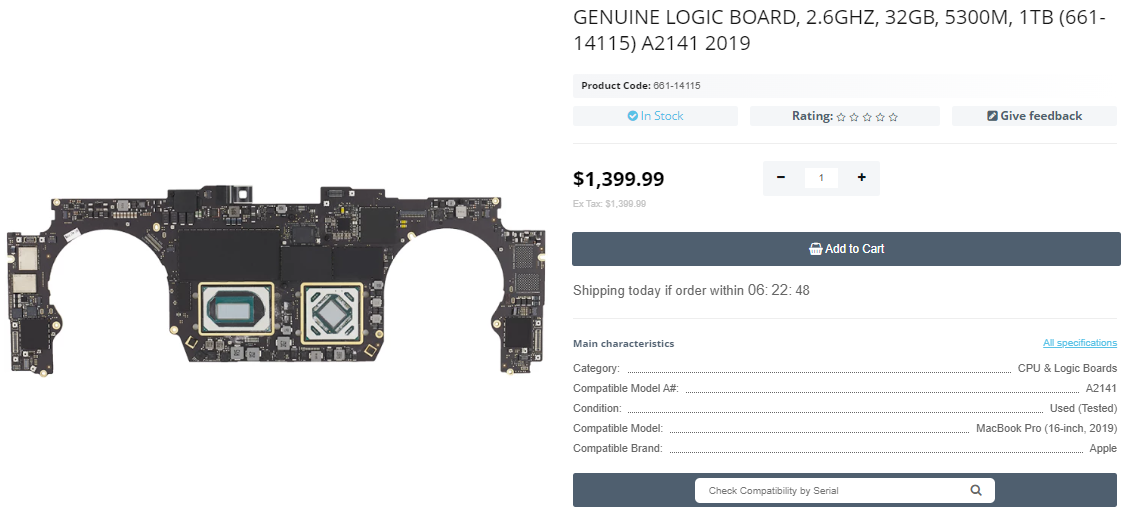
Genuine Logic Board, 2.6GHZ, 32GB, 5300M, 1TB (661-14115) A2141 2019
Logic board corrosion sometimes causes Apple laptop operation failures. In ...
Read More
The Touch Bar in MacBook Pro is one of the most vulnerable components that ...
Read More
MacBook's users sometimes face a situation when the battery won't charge. I...
Read More
When choosing a MacBook in the Air or Pro series, it's important to conside...
Read More